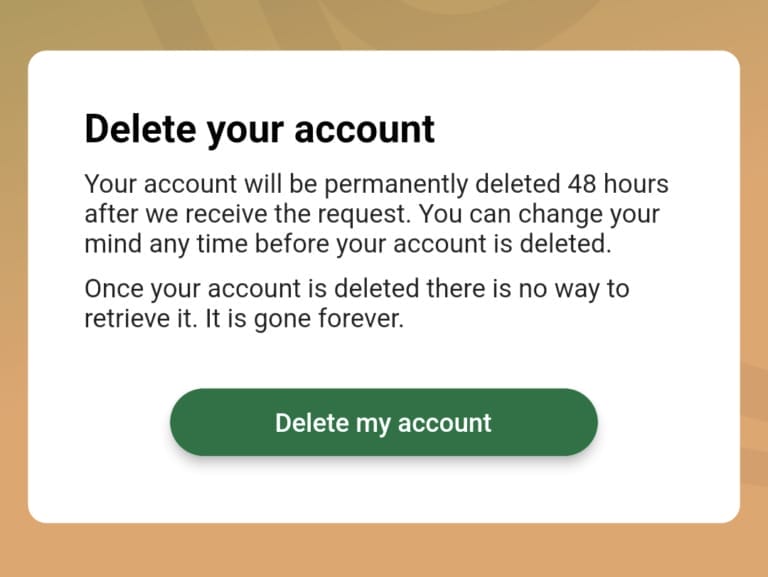Permanent Account Deletion Instructions
1 December 2023
How to permanently delete your WellStream account.
Please read these instructions carefully.
You can easily trigger account deletion through the app – here’s how.
Go to Settings >> Profile & Account, and scroll to the bottom of the screen. There will be an option to trigger permanent account deletion. Tap on the “Delete my account” button and it will trigger account deletion. See below for what that button looks like.
You will be given a 48 hour grace period where you may change your mind, but after 48 hours all your account, and all associated user data, will be irrevocably and permanently deleted. There will be no way to restore your account data after it is deleted – it will be gone for good.